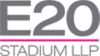The London Stadium website – http://www.london-stadium.com – (the “Website”) uses “cookies” in order to measure visitor’s activity on the website, the mobile website and its mobile application, their navigation on a tablet. Those cookies make it possible to provide visitors with an optimised experience that matches their expectations.
Under no circumstances will a connection ever be made between those cookies and any name-specific information held by London Stadium 185 Limited, a company registered in England and Wales whose registered address is at 1 Park Row, Leeds, LS1 5AB, United Kingdom and whose postal address is London Stadium, Queen Elizabeth Olympic Park, London E20 2ST (“LS185”).
Whenever you visit the Website, cookies are installed on your computer, your mobile phone or your tablet.
We would like to help you understand how cookies work and how to use the appropriate tools to configure them at your convenience.
WHAT IS A COOKIE?
A cookie is a small text file that is installed on your computer, tablet or mobile phone whenever you visit a website or click on an advert. The aim of a cookie is to collect information about your navigation within a website and to provide you with customised services.
On your computer, tablet or mobile phone, cookies are managed by your internet browser.
ISSUERS
LS185 cookies
Those are cookies installed by LS185 on your terminal for navigation purposes within the Website, as well as for optimising and customising the services we provide from the Website.
Third-party cookies
These are cookies installed by third-party companies (for instance, advertising space brokers or partners) in order to determine your interests through the products that you browse or purchase on the Website, and to customise the advertising offer presented to you on or beyond the Website. They may be installed while you are visiting the Website or when you click on the Website’s advertising sections.
We do not control cookies installed by advertising space brokers, who are acting on their own behalf. In any event, the issuing and/or use of cookies by those third-party companies are subject to their own policy and are therefore not covered by this London Stadium Cookie Policy.
In keeping with the terms of our advertising partnerships, we may be in a position to send data about the products that you browsed or purchased on our Website to partners who are acting on our behalf. We shall ensure at all times that our partners will accept to process any information collected on the Website exclusively for purposes related to London Stadium and in accordance with our instructions, as well as in compliance with the Data Protection Act 1998 (UK) and that they are fully committed to implement any measures required to secure and protect data privacy.
THE VARIOUS KINDS OF COOKIES
Various kinds of cookies are used on the Website, and each kind has a different purpose. Some cookies are required for you to be able to use the Website.
Mandatory cookies
These are cookies that are needed for the Website to function correctly. They allow you to use the Website’s main functionalities (for instance, using the basket or logging in to your account). Without those cookies, you would not be able to use the Website properly. They are cookies installed by LS185 and which exclusively concern Website operation.
Those cookies that are “crucial” for using the Website are as follows:
|
COOKIE NAME |
PURPOSE |
|---|---|
| PHPSESSID | Session identifier |
| SID | Basket identifier / basket inclusion and order taking |
| UID | Customer identifier |
| ASP.NET_SessionId | Session identifier |
| TEST | Cookie installation test |
Analytical cookies
These are the cookies that allow us to have an understanding of Website use and performance and to improve Website operation (for instance, the most frequently visited pages etc.). They are mainly Google Analytics cookies.
Functional cookies
|
COOKIE NAME |
PURPOSE |
|---|---|
| intersitial_intersitial_ls185 | Interstitial cookie |
| ls185-mobilemode | Navigation mode selection cookie |
Social network cookies
On some of the pages in the Website, you may share content via social networks like Facebook or Twitter. We may occasionally include videos from sites like YouTube. These websites configure their own cookies, which are thereby beyond our control and out of bounds to us. In any event, the issuing and/or use of cookies by those third-party companies are subject to their own policies, and are therefore not covered by this London Stadium Cookie Policy. We advise you to visit their websites for further information about their policies regarding cookies.
ACCEPTING OR DECLINING COOKIES
There are various ways for you to manage cookies.
Configuring your internet browser
You may choose to deactivate those cookies at any time.
Your browser can also be configured to notify you about any cookies being installed on your computer and to ask you whether you accept them or not. You may accept or decline cookies on a case by case basis, or else you may decline them systematically once and for all.
Please remember that by configuring your browser, you could be modifying your conditions of access to our Website services that require the use of cookies. If your browser is configured to decline all cookies, you will not be able to make purchases on the Website or to make use of crucial functionalities, such as storing articles in your basket or receiving customised recommendations.
In order to best meet your expectations in how we manage cookies, we recommend that you fully consider the aforementioned purpose of those cookies whenever you configure your browser.
HOW TO CONTROL OR PREVENT COOKIES BEING SAVED
Every browser has a different configuration process.
This is explained in your browser’s help menu, and shows how you can make the modifications you want regarding cookies.
To deactivate cookies, follow these instructions:
1/ If you use Google Chrome
Click on the “Tools” submenu icon.
Select "Options".
Click on the “Advanced Options” tab and go to the “Privacy” section.
Click on the “Display Cookies” button.
Look for any files containing the words "London Stadium", select them and delete them.
Click on “Close” to return to your browser.
2/ If you use Firefox
Click on the browser’s “Tools” tab and select the "Options" menu.
This will open a window. In the window, select “Privacy” and click on “Display Cookies”.
Look for any files containing the words "London Stadium", select them and delete them.
3/ If you use Internet Explorer
Click on the “Tools” button, and then on "Internet Options".
In the "General" tab, under "Browser History”, click on "Parameters".
Click on the “Display Files” button.
Click on the Name column header in order to sort the files in alphabetical order, and run down the list until you see files beginning with the prefix “Cookie” (all cookies have that prefix and they usually contain the name of the website that created the cookie).
Select the cookie(s) containing the name “London Stadium" and delete them.
Close the window containing the list of files, and click on “OK” twice to return to Internet Explorer.
4/ If you use Safari
In your browser, select the “Edit” menu, “Preferences”.
Click on “Security”.
Click on “Display Cookies”.
Select the cookies containing the name "London Stadium" and click on “Delete” or “Delete All”. Once you have deleted the cookies, click on “Close”.
To find out more about cookies, including how to see what cookies have been set and how to manage and delete them, please visit www.aboutcookies.org or www.allaboutcookies.org.
To opt out of being tracked by Google Analytics across all websites visit http://tools.google.com/dlpage/gaoptout